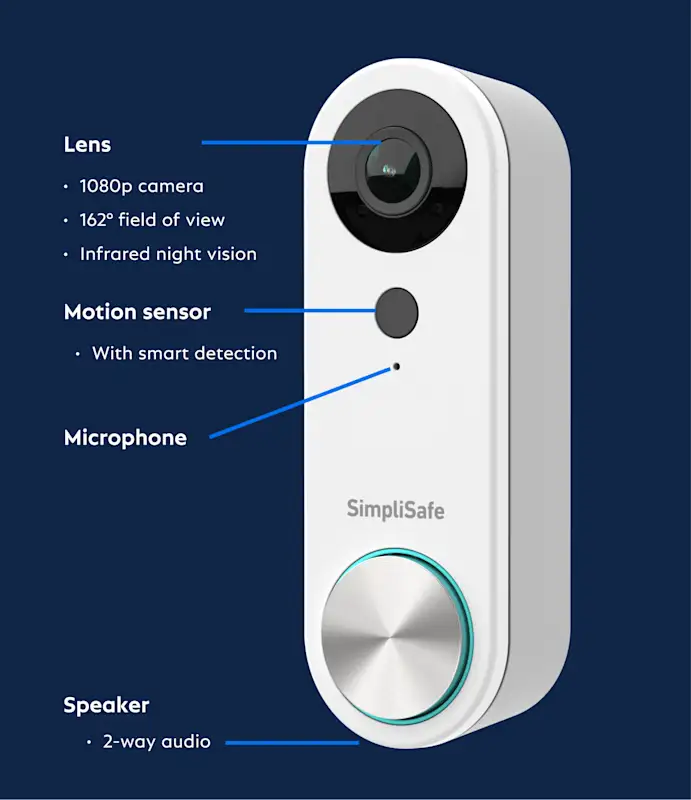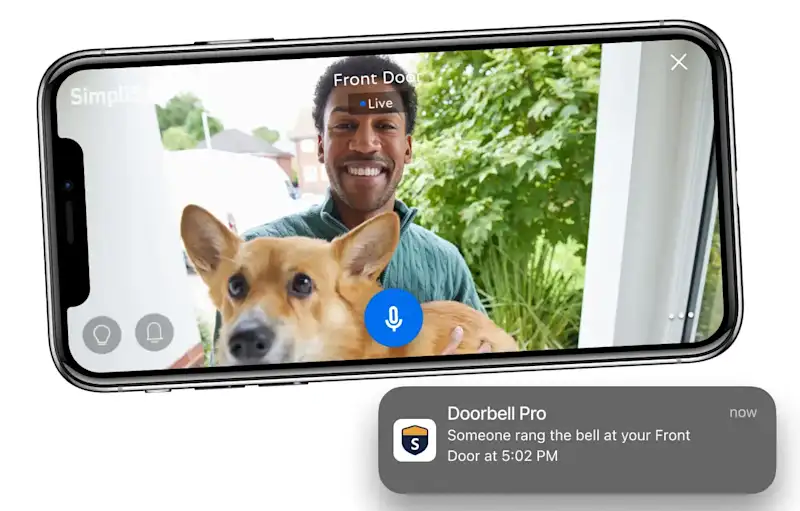Video Doorbell Pro
Welcome guests or scare off intruders with two-way audio and crisp, HD video. Connects to almost any pre-existing doorbell wiring.
- Free shipping with system order
- 60 day return policy
- First month of monitoring is free
Always know what’s happening at your front door
Instant notifications
Get activity alerts on your phone as soon as motion is detected at the door.
See who’s there
We’ll show you what’s happening at your door — night or day — in wide-angle HDR video.
“Can I help you?”
Talk to guests without ever getting up to answer the door. You don’t even have to be at home.
Smart motion detection
It uses two different sensors to distinguish people from distractions.
Always on the lookout
Product details
Installation
FAQs
Can the video doorbell stand alone or does it only function with a SimpliSafe® system?Can the video doorbell stand alone or does it only function with a SimpliSafe® system?
How do I know if my current doorbell setup is compatible with the SimpliSafe® Video Doorbell Pro?How do I know if my current doorbell setup is compatible with the SimpliSafe® Video Doorbell Pro?
Where should I place my Video Doorbell Pro?Where should I place my Video Doorbell Pro?
Does the doorbell have night vision?Does the doorbell have night vision?
How does the Video Doorbell Pro stand up against inclement or extreme weather?How does the Video Doorbell Pro stand up against inclement or extreme weather?
When will my Video Doorbell record?When will my Video Doorbell record?
Does the Video Doorbell have two-way talk?Does the Video Doorbell have two-way talk?
How do I change my doorbell’s settings?How do I change my doorbell’s settings?
Do I need to be on a WiFi network when using SimpliSafe cameras?Do I need to be on a WiFi network when using SimpliSafe cameras?
What can I do if I’m getting too many motion notifications?What can I do if I’m getting too many motion notifications?
What features does the Video Doorbell Pro have?What features does the Video Doorbell Pro have?
- Motion Zones: A notification will be received when any motion is detected. To help avoid unnecessary alarms you can set up “activity zones” and instruct the sensor to ignore motion within only that area. This is useful if, for example, you live on a main road and wish to ignore pedestrians walking on the pavement in front of your house.
- Notifications: Video Doorbell Pro will send notifications to your device through the SimpliSafe app when someone presses the doorbell button and when motion is detected by the camera.
- Motion Detection: Using video analytics and passive infrared, the Video Doorbell Pro can detect motion in its field of view, offering more granular motion detection options to let you better control the quantity and types of notifications you get.
- Advanced video motion detection: People only detection. Drastically reduces false motion triggers and gives more reliable notifications.
- Activity Zone: Determines the zone in which the Motion Sensor will detect movement. Activity Zone selection only works during the day.
- Night Vision: At night time, infrared light will be emitted to maximise visibility in the dark.
- Over-The-Air Firmware Updates: Any firmware updates will be automatically downloaded and installed through the Wi-Fi connection. If you wish to use the camera during this time you still can, the update will pause until you are finished.
- High Dynamic Range (HDR): This is a technique that is used to improve the realism of digital images by simultaneously capturing and combining the bright and dark areas of an image. By doing this, it is able to create a contrast similar to that of the human eye.
- Live Streaming: Live Streaming is available for all customers - it does not require a subscription and it means you can view your camera through the app anytime, anywhere.
- Two-Way Audio: When you are viewing the camera’s livestream, simply hold down the microphone button to speak. Release the button to hear what is happening through your doorbell.
- Without a SimpliSafe home security system, the Video Doorbell Pro records during these events:
- Doorbell Button Push
- Doorbell Detected Motion
- User Triggered Recording
- Alarms
- Disarming your SimpliSafe system
- Secret Alerts (When enabled)
- User Initiated Test of the SimpliSafe system
- Duress Alarm
- Silent Panic button
- Exit Delay (After arming your system)
- Entry Delay (After entering your home while the system is alarmed)
- Power Restored

Try it risk free
Test out the Video Doorbell Pro. If you aren’t 100% delighted, call us within 60 days for a full refund and let us pay for return shipping.

Whole home security at an unbeatable price
Break-ins, fires, floods and more - SimpliSafe® has the technology and the know-how to keep your family protected. See all the options for your home and budget.